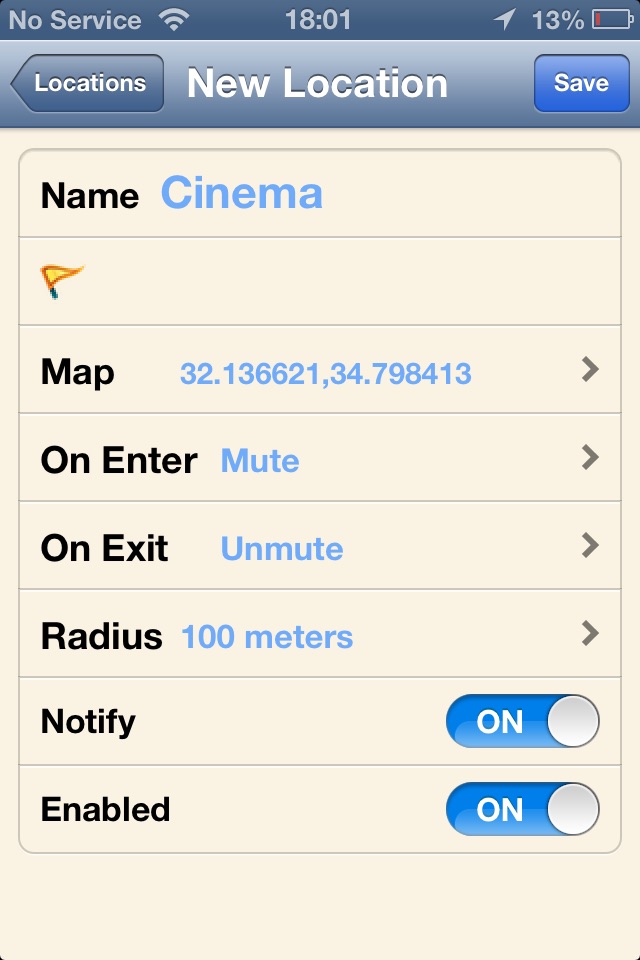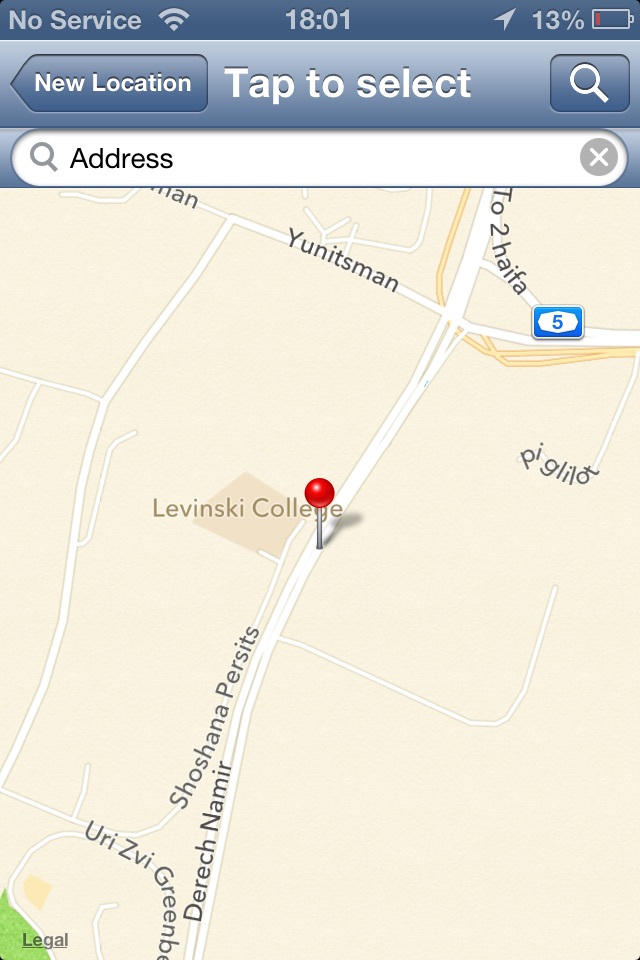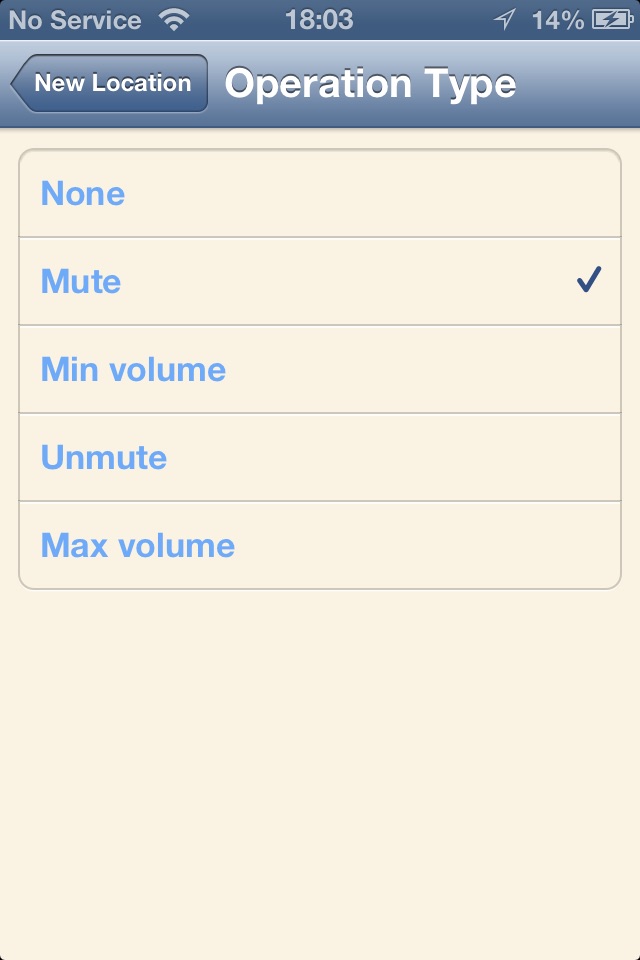AutoMute allows you to automatically mute,un-mute your iPhone,iPad on selected locations.
Automatically mute your phone at cinema, at the library and any other locations that you want to silence your phone.
Dont forget to un-mute your phone when you leave those locations and miss important calls.
AutoMute will automatically un-mute your iPhone,iPad when you leave those locations.
Uses minimum battery power. Uses iDevice region monitoring with low battery usage.
Important:
**********
W-FI should be enabled in order to get accurate location.
**********
Instructions:
- Click on edit to create new location
- Enter location name
- Select the location from the map. You can select a location by using your existing contacts or search for a location.
- Select the operation when entering the location. The default is to mute the device.
You can also set the volume to minimum or maximum.
- Select the operation when exiting the location. The default is to un-mute the device.
You can also set the volume to minimum or maximum.
- Enable Notify if you want to receive a notification on your device when the operation is executed. The default is to enable notification.
- Enable/Disable the saved location. When disabled the location is not used.
Now to test the exit operation you need to exit the location. To test the enter operation you need to exit the location and enter it.
You can also test your Enter operation by using your current location.
We are doing our best to deliver great applications. If you encounter a problem or you have a question regarding AutoMute please feel free to contact us at [email protected]
We will assist you ASAP!